|
Integrate SourceFormatX Into EmEditor |
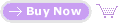
 |
| |
|
 |
Format Source Code within EmEditor
The following instructions allow you to format and indent the current open source code file in
EmEditor Text Editor using
SourceFormatX code formatter command line tool. We
used a free trial version of EmEditor Version 6.00.2, so if you use an older or even a newer version
then several screenshots or menu items may differ from our description.
|
 Add a Tool Menu that will invoke SourceFormatX
Add a Tool Menu that will invoke SourceFormatX
1. Click "Tools" -> "External Tools" -> "Customize Tools...".
2. Click the "New" button to add a new tool menu.
3. Assuming you installed SourceFormatX in C:\Program Files\SourceFormatX\, fill in the form as show below:
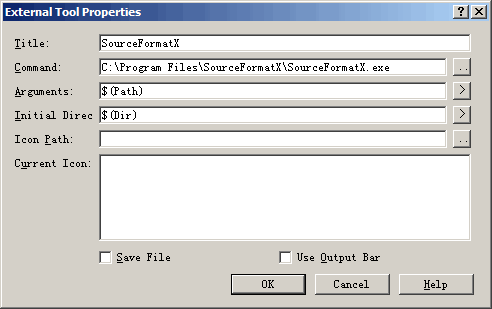
4. Click "OK" to save settings.
 You may now invoke SourceFormatX command line tool by two ways:
You may now invoke SourceFormatX command line tool by two ways:
1. By clicking "Tools" -> "External Tools" -> "SourceFormatX".
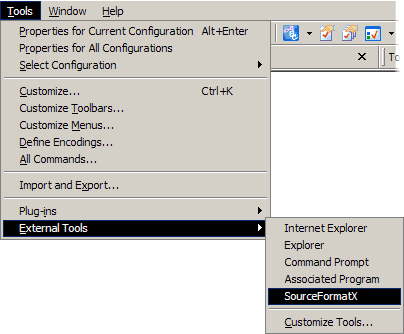
2. By clicking "SourceFormatX" button in the toolbar.
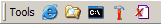
 Don't waste time on formatting code by hand! Download SourceFormatX to format and beautify source code now! Don't waste time on formatting code by hand! Download SourceFormatX to format and beautify source code now!
|